When you are converting artwork to embroidery, whether you are using an auto-digitizing program or a more manual method it is really a two step process, whether the two steps are obvious or not.
The first step ( if you're not starting out with a vector image) is the conversion from a bitmap image to a vector image.
The next step is to fill those vectors with different stitch types, densities and angles. There are varying degrees of how automatic or manual you want to make this process, depending upon how much control you wish to maintain over the details of the final outcome.
If you creating a fairly flat logo design, with no textures and you are starting out with clear precise artwork you might choose to use the auto-digitizing method. After this process is complete, if you are not satisfied you can then go back and fine-tune the results by using your editing tools.
If you are starting out with a vector image you can choose to fill in the entire design with stitching or you can choose the individual elements that make up the design and fill them in one by one. The advantage to this method is that you can control which stich types and directions will be employed from the very beginining.
The last choice is to start with a bitmap image and create you objects and then immediately fill them in with stitching. This will allow you to alter their shape, density, stitch type and stitching order as you create your design, while this is the most time intensive, it also gives you the most control.
Tuesday, May 6, 2008
Subscribe to:
Post Comments (Atom)
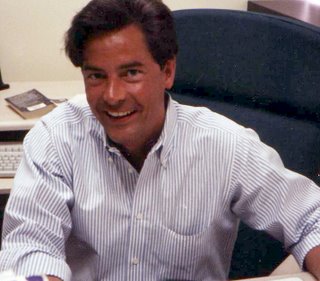
No comments:
Post a Comment