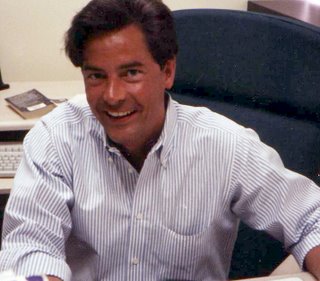We all know that we use underlay to attach the base fabric to the backing so that the garment will not move within the hoop during the embroidery process, but did you know that there are a lot more reasons, some obvious and some a little more subtle.
They are:
To overcome fabric textures and patterns
To flatten the fabrics surface
To compensate for a loose top density
To create a 3-D effect
Standard underlay
Used to attach base fabric to backing
.1 to .25 in. column stitches use center run stitch
.25 and up add parallel satin
For fill stitches use lattice underlay
To compensate for patterned fabric surfaces
Edge walk adds structure to satins on fabrics with a surface texture such as twill, pique and birds eye knits, this will serve as a base for the top stitching and keep the stitches from following the grain of the fabric and causing a stepped look.
To flatten the nap of a fabric
Terry, corduroy, velvet and any other fabric with a nap require a cross satin underlay to flatten out fibers before you embroider your design to avoid fibers showing through the stitching
A water or heat soluble topping also helps avoid this problem.
To compensate for a loose density
Leather, sheer fabrics, lame and other delicate fabric can not support a normal density without tearing.
To create a 3-D look
To get coverage without raising your density place an inset satin underlay.
Multiple layers of satin stitch underlays can be used to give your embroidery a more 3-dimensional look
Start with a narrow satin and make each subsequent layer a little wider, usually three layers is sufficient.
You are only going to reap the full benefit of underlay if you first understand why we use underlay and which type is appropriate fr your particular situation.